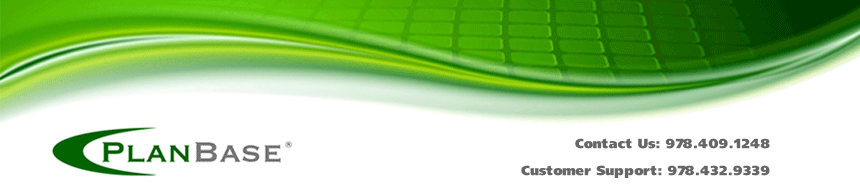This release also adds new Activity radio buttons to the Review Status screen for selecting whether the strategy is Active, Completed, On Hold, or Canceled. This new control will put the right status in the Concern for Future drop-down for you.

- Active: This strategy is currently being pursued.
- Complete: Marking a strategy complete signifies that all actions have been completed and all improvements are sustainable. This success-status will show up for all future review periods and will not require additional reviews, but it is prudent to check on the metrics for this strategy from time to time to ensure that the progress is maintained.
- On Hold: The strategy is not currently being pursued, but is likely to be pursued again some time in the future. The hold-status will show up for all future review periods and will not require additional reviews.
- Canceled: The strategy is no longer being pursued. The canceled status will show up for all future review periods and will not require additional reviews.
There are three levels of End-Status Approval configuration. Ask your support contact to configure this for your company:
- None: No approvals are required. This is the default, what all users have now.
- Completed Only: Approvals are only required for the completed status. This status is configurable individually because you may wish to continue to monitor a completed strategy to be sure the improvement is sustainable.
- All: Completed, On Hold, and Canceled statuses all require approval.
If you are reviewing a top-level objective, or you own the objective above your strategy in a plan (thus making you the approver) it will never require approval.
When marking a strategy Completed you will have an easier time getting it approved if you enter the reason you believe that the improvements you achieved are sustainable, since that is how the reviewer will evaluate your request for completion. Reviewers may ask owners to monitor and review a strategy for another few months before allowing them to mark it Completed. When a strategy is put On Hold or Canceled, it is usually much more cut-and-dry and the approval process (if enabled) can be as much about notifying the boss of the change as is it is about getting approval.