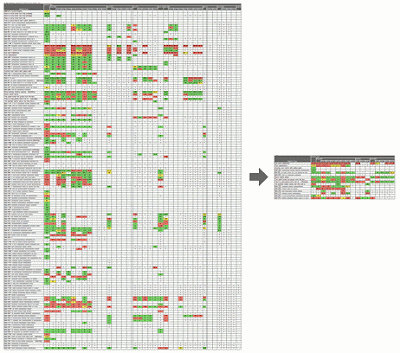Have you ever wanted to repeat an existing objective or strategy in the same plan or copy it to another plan? With the newest release of PlanBase Hoshin, you can easily share an objective or strategy within the same plan or with a completely different plan. There is no limit to the number of times you can share a single objective/strategy. When you click on the shared objective or strategy, you will be viewing the original and its performance metrics and supporting tactics. If reviews have been completed on the original, you will also see the detail of the review. Users require access to view the original plan and strategy/objective to see this level of detail.
Below are additional notes on how to effectively share objectives/strategies:
- To set up a secondary strategy you must be able to edit the parent objective and view the plan of the child strategy. The Application Manager may be the only one who can set up some associations.
- Adding a secondary strategy to another plan makes that strategy visible in much the same way as associating a strategy with a process makes it visible on Scorecard. Only people who can view the original plan can see the description of the strategy in its secondary places. Others can see the number, owner, status, and reviews, but not the text of the secondary strategy. Making a secondary strategy never reveals sub-strategies, tactics, or ancestors of the secondary strategy.
- The objective/strategy keeps its original number.
Still need more help with this new feature? View the new "Show Me" video clip feature available in PlanBase Hoshin.
Another change you will notice in this release is the addition of a field for "Strategy Tag" in the CSV download.