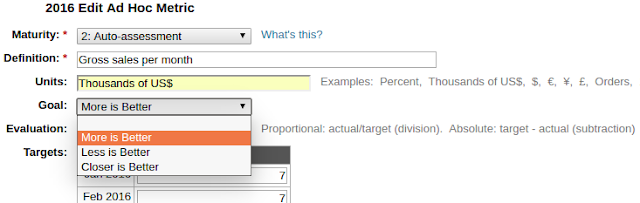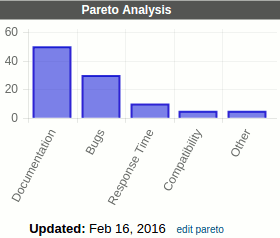Ad Hoc metrics can have auto-assessed green, yellow, or red statuses much like Scorecard metrics! An additional drop-down near the top of the Edit Ad Hoc Metric screen lets you select how mature (strict) you want your metric to be.
Don't worry, you can enter your metrics exactly as easily as you are used to without any adjustment or learning. Not a single extra click or key-stroke is required! We positioned the new Maturity drop-down at the top of the Ad Hoc Metric Edit screen with the cursor in the Definition field below it. If you want to use the new functionality for a specific metric, the drop-down is right there when you're ready for it:
Selecting Numeric maturity adds a Units field and requires all targets and actuals to be numbers (they are right-aligned to show this).

Selecting Auto-assessment allows the system to add color to your actual values when you enter them. Just like Scorecard metrics!
Auto-assessed metrics require you to set "what is better" and define how they are evaluated.
Plan View has not changed: metrics still show all the targets for the year.
Here's the Review View before the February review (click to expand image):
Let's update the review for February
Actual values for the metric are automatically colored according to their status! The over-all Review Status is still set manually by the person reviewing the strategy.
Better numbers (we defined what was better earlier) provide better colors in March (click to expand image)!
We hope you enjoy this new feature. Please reach out to us for more information.